- Learn Key Concepts in Just One Hour!
- OHW for Advertisers
- OHW Publications
- OHW Services
- Would You Like to Write a One-Hour Words Glossary?
- FAQ
- Help
- Key Concepts
- 30 Benefits of Ebooks
- News
- The Ministry of Defence and Lingsoft Ltd. will publish a revised edition of the glossary “Defence of Finland in One Hour”
- Lingsoft and Designers Publish Glossary
- Lingsoft Introduces Readers to Mikael Agricola in Russian
- Lingsoft Introduces Readers to the Archipelago Town of Naantali
- Lingsoft Introduces Readers to the Famous Museum Ship Suomen Joutsen
- Lingsoft Release Multi-Channel Glossary on the Life and Works of Alvar Aalto
- One-Hour Words Glossary Purjehdus tunnissa (Sailing in One Hour) Well Received at Helsinki Boat Show 09
- Lingsoft Reveals the Secrets of Sailing
- Lingsoft Wins Innovation Award
- Company Information
- Contact Details
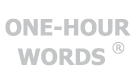
Help
|
|
This page is for general problems which may be related to downloading ebooks.
The reading programme is not installed
Reading ebooks requires Adobe Digital Editions to be installed on your computer.
Adobe software out of date or incorrect version
Ellibs recommends using Adobe Digital Editions reading programme for reading ebooks. If downloading an ebook does not work. You can download the reader from:
Operating system and requirements
The service requires a compatible operating system for the reading software. At this moment Adobe Digital Editions can be downloaded for Windows and OS X operating systems. There is currently no Adobe Digital Editions version for Linux.
- For hardware requirements for Adobe Digital Editions: http://www.adobe.com/products/digitaleditions/systemreqs/
Unknown file type (URLLINK.acsm)
To download an ebook click on the URLLink.acsm file link you have received in the reading programme. In some cases it is possible that your computer indicates that the file type is unknown and that the reading software is unable to open the file. In this case the file type needs to be changed in accordance with Adobe Digital Editions. The easiest solution for this is to install the reading programme again on your computer. It is however possible to open the file within the reading programme manually.
Firewall or proxy server restricts ebook or software use
In some cases the user's firewall or proxy server may limit access to the service. The reading software connection must be permitted to send outward messages in order to activate ebooks. Previously blocked or restricted access must be allowed manually if for example the reading software refuses to load.
Check out the latest dictionaries
ebookPrinted One-Hour Word Dictionaries are distributed at various events, hotels and restaurants. If you would like further information about the dictionaries, just click here.
![]()
Yhteistyössä
 |
 |
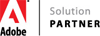 |